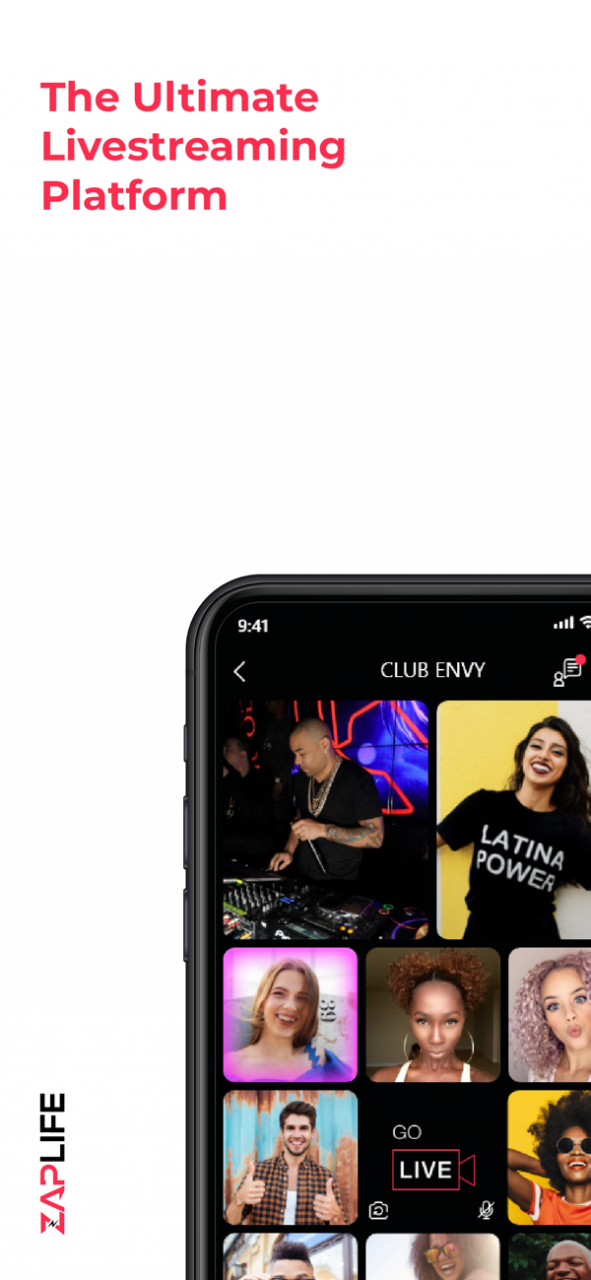ZapLife 1.2.3
Continue to app
Free Version
Publisher Description
The Ultimate Livestreaming Platform where spectators become content creators. ZapLife is an entertainment driven app empowering users to engage their audiences & monetize their creativity.
From a fitness class to a fashion show, a podcast to a protest, if it can happen live, it can happen on ZapLife. Amplify virtual experiences with our full monetization functionality and hosting capabilities of up to 1 million participants per room.
Virtual Gifts: You can send and receive virtual gifts that can be exchanged for money
Channel: Schedule upcoming experiences & RSVP for scheduled events
Broadcasts: Up to seven people can livestream simultaneously, maximizing your audience
Discover Page: Search hashtags, easily discover livestreams & increase opportunities for virality
Vibes: Resembles and amplifies the nightlife experience with a DJ, Host, VIP & Dancefloor
Shoot Your Shot: 2 minutes on the clock to use your best pickup lines & the world gets to watch!
ZapLife is the best livestreaming platform to see and be seen. Join us in converging the physical and virtual by teleporting from where you are to where you want to be.
Website: zaplife.social
Instagram: @zaplife.social
Twitter: @zaplifeapp
LinkedIn: /company/zaplife/
Jan 21, 2022
Version 1.2.3
- Minor bug fixes.
- UI glitches in setting screen when notification permission denied.
About ZapLife
ZapLife is a free app for iOS published in the Recreation list of apps, part of Home & Hobby.
The company that develops ZapLife is ZapLife Inc.. The latest version released by its developer is 1.2.3.
To install ZapLife on your iOS device, just click the green Continue To App button above to start the installation process. The app is listed on our website since 2022-01-21 and was downloaded 1 times. We have already checked if the download link is safe, however for your own protection we recommend that you scan the downloaded app with your antivirus. Your antivirus may detect the ZapLife as malware if the download link is broken.
How to install ZapLife on your iOS device:
- Click on the Continue To App button on our website. This will redirect you to the App Store.
- Once the ZapLife is shown in the iTunes listing of your iOS device, you can start its download and installation. Tap on the GET button to the right of the app to start downloading it.
- If you are not logged-in the iOS appstore app, you'll be prompted for your your Apple ID and/or password.
- After ZapLife is downloaded, you'll see an INSTALL button to the right. Tap on it to start the actual installation of the iOS app.
- Once installation is finished you can tap on the OPEN button to start it. Its icon will also be added to your device home screen.